DOD 1280 x 960 full real-time video & 8 million-pixel digital camera Spécifications Page 1
Naviguer en ligne ou télécharger Spécifications pour appareil photos de pont DOD 1280 x 960 full real-time video & 8 million-pixel digital camera. DOD 1280 x 960 full real-time video & 8 million-pixel digital camera Specifications Manuel d'utilisatio
- Page / 39
- Table des matières
- MARQUE LIVRES




Résumé du contenu
In store "130" you can find and buy almost all necessary goods for your auto in Kyiv and other cities, delivery by ground and postal service
d. Connect to PC : In the status of turning-off or turning-on , it can be connected to PC. At this moment , a mark of removabl
the operating system, driver, USB hole and connecting line are normal. Please remove the hardware according to the procedures in the
power storage capacity. f. Time Setting : The camera can display the time and the date of the recording in a video file. Depending
directory in the removable disk. b. Open the text document "time" , and input the word-string of time setting within i
4. : SpecificationsHigh-end quality lens60 degreeJPG8.0 Mega pixels , 3264 x 2448 pixels1GB/ about 2100 piecesLensView rangePhoto formatPhoto resol
Transfer interfaceStorage supportBattery typeBattery capacityCharging VoltageCharging timeSizeNet WeightMini 5 Pin USBMicro SD (TF)high-capacity lithi
5. Warning : Application : Please strictly abide relevant regulations and laws. This product should not be used for any illegal pur
Shooting brightness : Do not expose the camera directly to Strong light, such as the sun light, to avoid damage to optical devices
1. 總覽1 : 吊繩孔 2 : Micro SD (TF)卡3 : 電源鍵/錄影 鍵4 : 模式鍵5 : 觀景窗6 : 燈號7 : 麥克風 8 : 鏡頭9 : USB插孔341257 869插卡方向M130.com.uaAutogood prod
2、產品簡介此款產品是針對市場需求推出的一款超小型高畫質數位攝影機,該產品具有領先群雄的高畫質數位影音錄影、拍照、錄音、位移偵測錄影、USB數據傳輸、USB充電、網路攝影機等功能,並擁有多項發明及技術專利。3、操作說明1. 各部件說明: 1.1 指示燈說明:狀態指示燈由紅燈和藍燈組成,通過不同點亮
Manual1280 x 960 full real-time video & 8 million-pixel digital camera 130.com.uaAutogood products “130”
2.開關機:長按電源鍵 2 秒開機(圖示3),長按電源鍵 3 秒關機(圖示3),指示燈以及攝影機狀態變化方式為:開機:藍燈恆亮,攝影機進入系統初始化過程,初始化完成後,藍燈熄滅,紅燈恆亮,進入預設的一般錄影模式;關機:紅燈藍燈同時熄滅,攝影機將自動保存當前錄影檔案並關機。 注意:
3.2 位移偵測錄影:於任意模式下長按模式鍵(圖示4),等待指示燈轉為紅燈恆 亮藍燈閃爍時鬆開按鍵,攝影機進入了位移偵測模式的待機狀態。當畫面變動 超過一定幅度時,產品自動被觸發錄影,此時紅燈閃爍,藍燈恆亮。
3.5.PC Camera:在任意模式的開機狀態下,連接電腦 USB 接孔,即可進入 PC Camera網路攝影機模式,在該模式下,你可以將攝影機作為電腦鏡頭使用 ,與好友網上視訊聊天,拍攝大頭貼,等等。注意:根據電腦配置或者系統差異,電腦不一定一次就能檢測到攝影機功能,如果偶然出
6.設定時間:攝影機提供了在影像檔案中顯示錄像時間的功能,你可以根據實際需要設定時間的值和時間顯示與否;時間顯示格式為:“年.月.日時:分:秒”,設定時間方法如下:a.關閉攝影機 連接電腦 打開攝影機 在攝影機根目錄下面空白處單擊滑鼠右鍵 把滑鼠移至彈出目錄的
b. 打開“time”文字文件,在裡面輸入時間設置字串,字串由“年月日時分秒顯示 /隱藏開關”幾個部分組成,要設置時間,請按以下格式設置: 有時間顯示:2010.01.01 12:01:01 Y 不顯示時間:2010.01.01 12:01:01 N上述格式中的時間字串部分為你想設置的時間值,注
4、規格8.配件列表:本產品包括以下配件USB連接線 x1、吊繩 x1、光碟 x1鏡頭角度照片格式照片解析度高解析CMOS鏡頭60度JPG800萬畫素,3264 x 2448 pixels拍照數量1GB約可拍攝2100張錄影 格式影像編碼錄影解析度時間顯示影像比例錄影時間錄音格式AVIM-JPEGV
音訊採樣率錄音時間網路攝影機支援系統24kHz充滿電約可錄音3小時;1GB/12.34h320 x 240Windows me/2000/xp/2003/vista;Mac os 10.4;Linux;傳輸介面記憶卡電池類型電池容量充電電壓充電時間尺寸重量Mini 5 Pin USBMicro S
5、注意事項使用場合: 請嚴格遵守國家相關法令,不得將此產品用於任何非法用途,否則 後果自負。關於電池: 隨著使用時間增長,電池工作時間會有所縮短。長久未使用,請在 使用前先充滿電。檔案安全: 本產品非專業儲存設備,不保證內
1. 总览1 : 2 : Micro SD (TF)卡3 : 4 : 5 : 吊绳孔 电源键/录影键模式键观景窗6 : 7 : 8 : 9 : USB插孔灯号麦克风 镜头34157 869M2插卡方向130.com.uaAutogood products
2、产品简介此款产品是针对市场需求推出的一款超小型高清数码摄像机,该产品具有领先群雄的高画质数码摄像、拍照、录音、移动侦测录影、USB数据传输、USB充电、网络摄像头等功能,并拥有多项发明及技术专利。3、操作说明1.各部件说明: 1.1 指示灯说明: 状态指示灯由红灯和蓝灯组成,通过不同点亮方式
1. Structure 1 : Lanyard hole 2 : Micro SD (TF)card socket3 : Power/Rec4 : Mode button5 : View6 : DV indicator lamps7 : Mic8
2.开关机: 长按电源键 2 秒开机(图示3),长按电源键 3 秒关机(图示3),指示灯以及摄像机状态变化方式为:开机:蓝灯点亮,摄像机进入系统初始化过程,初始化完成后,蓝灯熄灭,红灯长亮,进入默认的录像模式;关机:红蓝两灯同时熄灭,摄像机将自动保存当前摄录文件并关机。3.切换功能: 在开机状态下,
3.2 移动侦测模式: 於任意模式下长按模式键(图示4),等待指示灯转为红灯恒 亮蓝灯闪烁时松开按键,摄像机进入了移动侦测模式的待机状态。当画面变动 超过一定幅度时,产品自动被触发录像,此时红灯闪亮,蓝灯长亮。若侦测画 面连续30秒无变化时,产
3.5. PC摄像头: 在任意模式的开机状态下,连接电脑 USB接口,即可进入 PC Camera 网络摄像头模式,在该模式下,你可以将摄像机作为电脑摄像 头使用,与好友网上视频聊天,拍摄大头贴,等等。注意: 根据电脑配置或者系统差异,电脑不一定一次就能检测到摄像头功能,如果
5.充电: 连接电脑USB接口或充电器,即可对摄像机进行充电,当电池处于充电状态时,红灯将慢速闪烁,当电池充满电后,红灯变为长亮;注意: 摄像机内置高容量聚合物锂电池,无记忆效应,可随用随充,但最初使用的前五次,请将电池用完后再充电至饱和,以激活电池最大容量,获取标准工作时间。为了让电池储电能力最大
白处单击鼠标右键 把鼠标移至弹出菜单的“新建”选项上方 选择“文本文档” 给该文本文档取名为“time”,需要注意它的扩展名为“.txt” 时间设置文件建成;你也可以按照上述步骤在电脑桌面、其他磁盘分区、其他文件夹下建好后再拷贝到可移动磁盘的根目录。b. 打开“
和红灯交替闪烁约5秒后,自动保存当前影像文件并关机。如果你要继续使用摄像机,请先充电。8.配件列表:本产品包括以下配件USB 连接线 x1吊绳 x1光碟 x1 130.com.uaAutogood products “130”
4、规 格镜头角度照片格式照片解析度高解析CMOS镜头60度JPG800 3264 x 2448万画素, pixels拍照数量1GB约可拍摄2100张录影格式影像编码录影解析度时间显示影像比例录影时间录音格式音讯采样率录音时间网路摄影机支援系统AVIM-JPEGVGA,1280 960@30
传输介面記憶卡電池類型電池容量充電電壓充電時間尺寸重量Mini 5 Pin USBMicro SD (TF)高容量聚合物鋰電池220mAhDC-5V約3小時45mm x mm x 0mm(長) 29 (寬) 1 (高)46g规 格130.com.uaAutogood products “13
5、注意事项使用场合:请严格遵守国家相关法令,不得将此产品用于任何非法用途,否则 后果自负。关于电池:随着使用时间增长,电池工作时间会有所缩短。长久未使用,请在 使用前先充满电。文件安全:本产品非专业存储设备,不保证内部存储文件
130.com.uaAutogood products “130”
2. Introduction 3. Operating a. Parts Description : a.1 Indicator : Blue light is a photo mode indicator ; Red light is video model
a.4 Socket : USB socket (2) is used to connect computer or charger. It is the interface for data transfer and charging.a.5 Microp
entering the status of normal operation , and it will not respond to any operation performed during the period of initialization. c
operation is performed. If the current work mode is the Motion Detection Mode , please press the button "Power" for one
of General Recording. At this moment , the red lamp will light up forlong , to be in the status of standing-by.c.3 Sound Recordi
for taking a photo and saving the file , and then returning to the status of standing-by. Note : Please keep a distance above 50


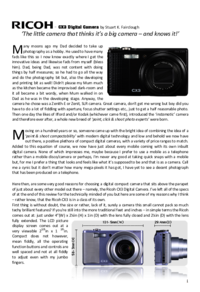
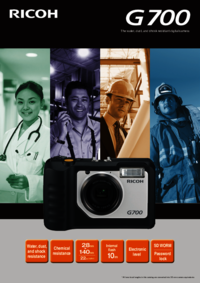









Commentaires sur ces manuels